# openvpn 2.3.4 Deb package available for Raspberry pi, Still works
# Tested on
# Raspbian Jessie Lite version date: March 2016
sudo apt-get install openssl-blacklist openvpn-blacklist liblzo2-dev libpam0g-dev libpkcs11-helper1-dev -y
wget --no-check-cert https://www.dropbox.com/s/5y4218mmue2mv9x/openvpn_2.3.4-Scramblevpn-raspbian_armhf.deb
sudo dpkg -i openvpn_2.3.4-Scramblevpn-raspbian_armhf.deb
# uninstall
sudo dpkg -r openvpn
# I tried to update this post to latest openvpn, version, but
# seems I can't use https://github.com/mattock/openvpn-build to
# build a deb package anymore.
#
# So the how-to guide below does not work anymore
#
#
#############################################################################
#############################################################################
########################## OLD POST ###############################
#############################################################################
#############################################################################
# The output is a .deb package used to install openvpn program on Raspberry PI
# Tested working on 2014-01-07-wheezy-raspbian
# Base source openvpn-2.3.4
#
#==================================================================
# First issue, real trouble trying to install from repository, the default is just too slow.
sudo apt-get install git nano
# edit to change repository
sudo nano /etc/apt/sources.list
deb http://mirrors.neusoft.edu.cn/raspbian/raspbian/ jessie main contrib non-free rpi
sudo apt-get update
# Need a few components to be able to compile and later install deb package
sudo apt-get install gcc make automake autoconf dh-autoreconf file patch perl dh-make debhelper devscripts gnupg lintian quilt libtool pkg-config libssl-dev liblzo2-dev libpam0g-dev libpkcs11-helper1-dev -y
sudo apt-get install openssl-blacklist openvpn-blacklist openssl -y
# Now we start
cd $HOME/
git clone https://github.com/mattock/openvpn-build
cd $HOME/openvpn-build/debian/openvpn/
cp changelog.sample changelog
# Edit Changed log to say 2.3.4-Scramblevpn-raspbian
sudo nano changelog
openvpn (2.3.4-Scramblevpn-raspbian) stable; urgency=low
* somechange by someone
* another change by another-- John Doe Tue, 2 Jul 2012 13:06:00 +0000
# fetch source code & apply patch
cd $HOME/openvpn-build/debian/openvpn
wget http://swupdate.openvpn.org/community/releases/openvpn-2.3.4.zip
unzip openvpn-2.3.4.zip
git clone https://github.com/clayface/openvpn_xorpatch
cp openvpn_xorpatch/openvpn_xor.patch openvpn-2.3.4/
cd openvpn-2.3.4/
git apply --check openvpn_xor.patch
git apply openvpn_xor.patch
# edit to change dependency from libssl0.9.8 to libssl1.0.0
dpkg --get-selections | grep libssl
sudo nano $HOME/openvpn-build/debian/openvpn/debian/control
Depends: debconf | debconf-2.0, ${shlibs:Depends}, ${misc:Depends}, libssl1.0.0 (>= 0.9.8k), openssl-blacklist (>= 0.4), openvpn-blacklist, net-tools
# Build Deb package
cd $HOME/openvpn-build/debian/openvpn
sudo cp -r debian openvpn-2.3.4/
sudo cp changelog openvpn-2.3.4/debian/
cd openvpn-2.3.4
sudo dpkg-buildpackage -b
ls -l $HOME/openvpn-build/debian/openvpn
cd $HOME/openvpn-build/debian/openvpn
# Test Install
sudo dpkg -i openvpn_2.3.4-Scramblevpn-raspbian_armhf.deb
# Test uninstall
sudo dpkg -r openvpn
# If you are on different h/w or linux system please build your own package
# something like above.
###########################################################################
Other compiled versions
TODO
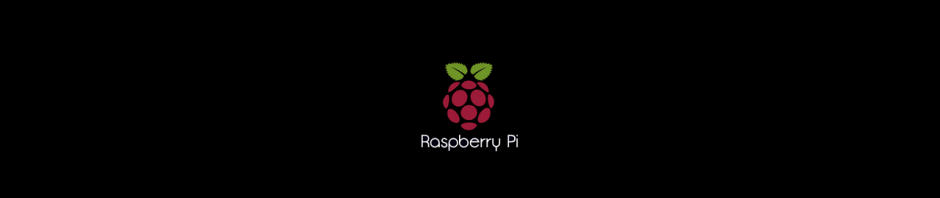
is this the auto-install package for raspberry-pi where it will setup everything including the keys? little bit confused with your other tutorial.
its not an auto-installer with configuration files
its a deb package to install the program only,
after you install the program, you have extra steps to do,
write server and client scripts, make keys, certs
make firewall setting, and configurations.
see https://scramblevpn.wordpress.com/2014/02/06/raspberry-pi-and-patched-openvpn-serverversion-3-0/
ahh i see. So should I follow the steps in your other posts after following the installation package from this post?
How is obfuscate handling in china right now? It will be great if you can come up with a tutorial installing openvpn and stunnel as well.
thanks
obfuscate still working, but the Chinese will throttle the speed when they see connections
When using openvpn in China you should only use scramble version, or hide it within
something else, e.g. shadowsocks, stunnel, ssh.
If you use standard openvpn the Chinese will automatically connect to your server,
presumably to install exploit .
there is a stunnel tutorial, but its too slow, its TCP over TCP, I wouldn’t bother.
Some commercial VPN provides now provide obfuscate openvpn for China users
okay great. I’ve been trying to get stunnel to work but its rejecting my connection when I test it. Great I’ll try your tutorial for obfuscate to scramble it.
Oh yeah, you mention when China detects openvpn scrambled with obfuscate it will throttle down the speed right? is it still good enough to stream youtube?